[SwiftUI] Animation 구현
SwiftUI에서 제공하는 애니메이션
import SwiftUI
// MARK: - 애니메이션
struct AnimationView: View {
@State var currentTab: Int // 현재 선택된 탭의 인덱스
// MARK: - NAMESPACE
@Namespace var namespace
let text = ["hello", "world", "my", "name", "is", "index"]
var body: some View {
HStack(spacing: -50) {
ForEach(text.indices, id: \.self) { index in
let title = text[index]
UnderBarItem(currentTab: $currentTab,
title: title,
tab: index,
namespace: namespace
)
}
}
}
}
struct UnderBarItem: View {
@Binding var currentTab: Int // 부모 뷰에서 전달받은 선택된 탭의 인덱스
var title: String
var tab: Int // 각 버튼이 고유하게 가지는 인덱스
// MARK: - NAMESPACE
let namespace: Namespace.ID
var body: some View {
Button {
currentTab = tab // SwuftUI는 currentTab변경을 감지하여 뷰를 다시 렌더링 한다
} label: {
VStack {
Text(title)
if currentTab == tab { // 터치된 버튼이면 언더바 표시
Color.black
.frame(height: 2)
.padding(.horizontal, 30)
// MARK: - NAMESPACE
.matchedGeometryEffect(id: "underline", in: namespace.self)
} else {
Color.clear
.frame(height: 2)
.padding(.horizontal, 30)
}
}
// response: 애니메이션의 지속 시간.
// dampingFraction: 감속의 강도 (0에 가까울수록 많이 진동).
// blendDuration: 애니메이션이 다른 변경 사항과 섞이는 데 걸리는 시간.
.animation(.spring(response: 0.5, dampingFraction: 0.7, blendDuration: 0.5), value: currentTab)
//.animation(.spring(), value: currentTab) // value가 변할 때 애니메이션 적용
}
}
}
#Preview {
AnimationView(currentTab: 0)
}
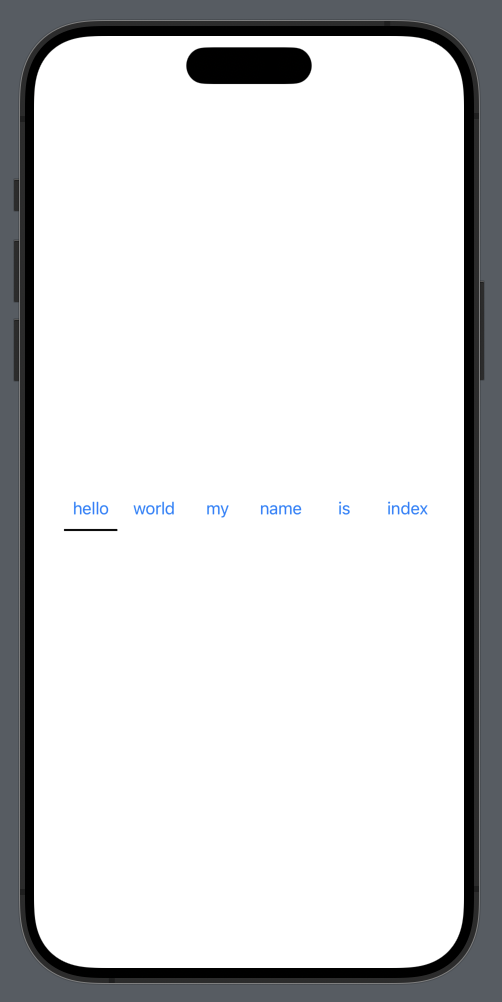
위 코드와 이미지를 참고하여 SwiftUI에서 제공하는 애니메이션의 기본적인 사용법을 익혀보세요.
Leave a comment